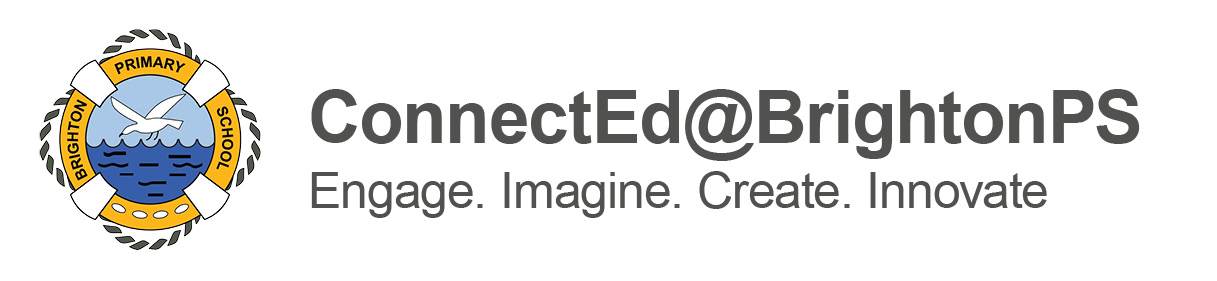As per our previous posts, Sentral Upgrade and Parent App and Sentral Parent App – More information, we have released student keys to all registered parents/guardians today via email.
The keys will have come from “dl.0637.info@schools.sa.edu.au” and have a subject “Parent Portal Access Key Registration”, if you cannot see the email in your inbox please check your spam/junk folders as it is common for them to land there as they are identified as ‘mass sent’.
Once you have these keys in front of you, please either return to the Sentral Parent App – More information post and follow the instructions to download the app and setup your account, or, load the app and follow the instructions below.
Press on the cog button and select Manage Access Key(s). Select + and type in your student key as you see it in your email, noting they are case sensitive.
Once this key is registered, you no longer need it as it has verified your access rights to the child(ren).
To see the whole process in a video please click here.
Please contact us via email brightonps.info@schools.sa.edu.au if you would prefer a hard copy of your child’s report to be sent home at the end of Term 2.