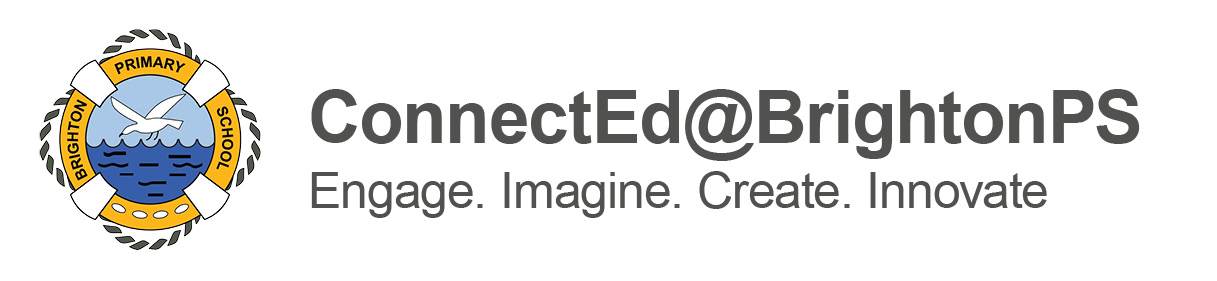Further to Ian’s post, Welcome to the 2021 School Year, please see the below information from https://www.covid-19.sa.gov.au/business-and-work/covid-safe-check-in regarding the use of the QR Code to sign into our school should the need to arise. DfE have advised that the QR code will be available in week 3 for all Primary School sites.
The South Australian Government has introduced COVID SAfe Check-In, to enhance contact tracing and keep our community COVID safe.
If someone in South Australia tests positive to COVID-19, the COVID SAfe Check-In enables SA Health to quickly contact others who may have been exposed to the virus and stop the spread of COVID-19.
For the community
COVID SAfe Check-In is a new feature that has been added to the free mySA GOV app.
You can download the mySA GOV app using your smart phone. In the mySA GOV app, select the COVID SAfe Check-In tile when you arrive at a business, venue or event, and follow the prompts to scan their unique QR code and check in.
You are not required to login or sign up for a mySA GOV account to use the COVID SAfe Check-In. You also do not need to provide a driver’s licence or vehicle registration details to use it.
Download the app from Google Play or the App Store. If you already have the mySA GOV app, make sure you have the latest version, which may require you to download the app update.
If you do not have a compatible smart phone, a paper record will be available for you to provide your details.
When you first enter the COVID SAfe Check-In tile, you will be asked to fill in your details and mobile number. You will then get a text message with a unique code to enter in to the app. This is to verify your phone number. You will only have to do this once.
COVID-SAfe Check-In for individuals: questions (PDF, 205.3 KB)