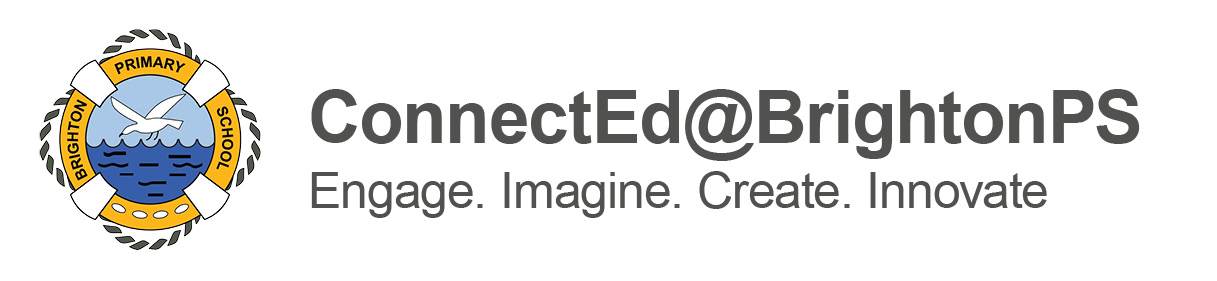It is nearly that time again to access your child’s report. These will be available digitally from 3.00pm on Wednesday 5th July 2023 via the Sentral Parent Portal and/or the Sentral Parents App.
If you are a parent that has used our portal before, there is nothing you need to do, unless you cannot remember the password for your portal. If this is the case then you can just make use of the “Forgot Password” tool on the site.
If you are new to our school, or, never accessed the portal before the process is is relatively simple as long as you follow the steps in order;
Step 1:
Register your account now – you can do this anytime at https://brightonps.sentral.com.au/portal . This will give you limited access to information yet, but is the necessary first step.
Step 2:
For this step, you require a “Family Key”. We will release these on Monday 26th July 2023 via email. Once you have received this, you can go back to the portal, go to the menu and click “My Access”, click “Add new access key” and enter the key from your email. This key will then link you to all of your children. Please be aware that each key can only be used once, but, the system will often send the first unused key to both parents. Once one key is used please email dl.0637.ictadmin@schools.sa.edu.au and request a second key sent out for another parent/family member.
Step 3: (Optional)
Download the Sentral Parent’s App from your app store (links below) and sign in with the same email address and password for quick convenient access on your mobile device.
Step 4:
On the day of release log back in to the portal, select a child and select reports and download / view a copy.
We highly recommend you actually save a copy of the PDF document to keep for your records, whilst we can always access it for you, after your child graduates or leaves they become inactive in the system and you can no longer access it.
With all emails sent from Sentral, Password Recovery or Family Keys, please remember to check your junk/spam folder as it is common for these to go there.