In consultation with the IC&T committee we have replaced the school planner document with an electronic calendar. Here on the blog, if you are viewing it on a computer, you will see the next 10 upcoming events in the calendar on the right, or on a mobile device it will be after the article summaries.
At the bottom of this list you will see a “view calendar” button, or the main menu a “Calendar” item. This allows you to see the calendar in a fully interactive way. It will default to month view, but you can change to your own preferred view and navigate through the calendar days, weeks, months.
Beyond viewing the calendar on the blog, there is also a subscribe button on the full calendar view. If you go to this button on your mobile device and select your appropriate device type, you can link this calendar with your personal calendar. It will then show our items within your calendar as well, our events will be a different colour to yours. It will keep in sync with our calendar.
We do suggest that you do not print this calendar though, or it falls in to the same traps of the old planner, and becomes static. If you can use a combination of syncing with your calendar and viewing it on our website you will always be getting the latest information. Things do change after all.
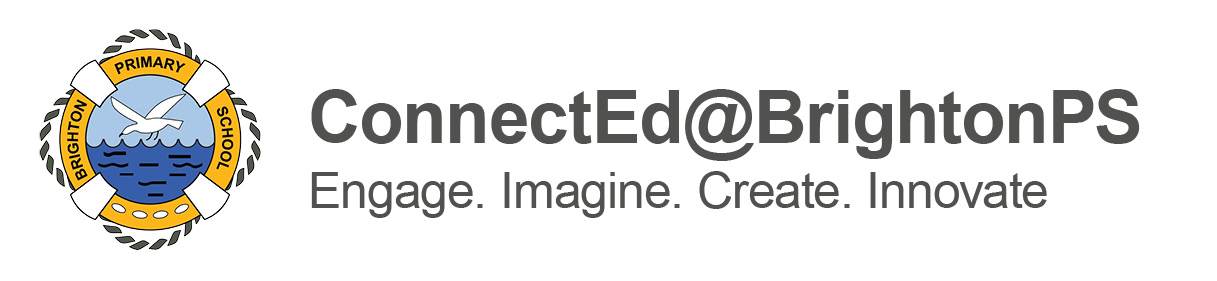

I actually find this much harder to use than the simple term planner which gave me the term at a glance instead of having to flick through one month at a time and the next ten events doesn’t change that. I learnt about the pupil free day coming up in March at work otherwise I wouldn’t have had notice and I bet others haven’t noticed it either for the same reasons. Could we not have the whole term on one page?
HI Bianca,
I am sorry you are finding this harder, it is not meant to be that way. I will look in to whether it can support a term view. In the mean time, can I point out that for everyone that when you view the calendar page there is a button towards the top right that allows you to change your view. If you select Agenda view it covers a larger period of time.
Also, don’t forget, that if you are a user of your phones calendar you can synchronise our calendar into your phone as well and see the information in your preferred view there as well.
Adam
This is great Adam, but is it possible to use a font colour other than yellow for the calendar entries, as they are a bit tricky to make out on the white background – perhaps a dark grey would be easier to read? Thanks so much for continuing to improve and refine the school blog – it is much appreciated.
Hi Liz,
That is a good point, I let it pick up some default styling and it pulled the yellow. I will have a look at changing it, but trying to keep it within the general theme at the same time.
Adam