As part of the agreement between Microsoft, the Department for Education (DfE) and Brighton Primary School your child(ren) have access to the full suite of Microsoft Office 365.
This is not in direct response to COVID-19 but rather an initiative hastened by the virus. BPS is considering using ‘Teams’, an O365 services, as one of the platforms for online learning to stay connected with teachers and students. The other platform being considered is Seesaw for online learning, with more information to come.
Here is an information pack on what it is and how to install the desktop suite.
Students will have access to the below list of O365 services to begin with.
| Office 365 services |
 LearnLink Email LearnLink EmailLearnLink Email provides staff and students with a unique email address through Microsoft’s Office 365. It includes a 50GB mailbox, and enables sending of email attachments up to 25MB. |
 OneDrive for Business OneDrive for BusinessOneDrive for Business is a cloud service where staff and students can store, share, sync, and update files from compatible devices. Staff and Students have an included 1Tb of storage available. |
 Office Online Office OnlineOffice Online opens Word, Excel, OneNote, PowerPoint, and Visio documents in your web browser. This makes it easier to work and share Office files from anywhere with an internet connection, from almost any device. |
 Office 365 ProPlus Office 365 ProPlusOffice 365 ProPlus lets Office applications be downloaded and installed on up to 5 personal devices owned by staff or students (including parent-owned devices). |
 Skype for Business Skype for BusinessSkype for Business is an application that provides instant messaging, audio and video calls, online meetings and sharing. It also allows conversations to be recorded. |
 Teams TeamsTeams is a digital hub that brings conversations, content, and apps together in one place. Create collaborative classrooms from within Teams, enabling teachers to centrally manage their classes. |
 OneNote Class Notebook OneNote Class NotebookOneNote Class Notebook is a one stop shop for class work, assignments, research material and a variety of media both shared and student specific. |
Below are some resources to aid you in understanding some of what each of these applications can offer you.
The Microsoft Youtube Channel is a great place to start with videos covering all aspects of the suite as well as the Microsoft Education Community.
- Getting Started with One Drive for Business
- Getting Started with the One Drive Sync Client
- Office Online Quick Tips
- How to Install Office 365 Pro Plus
- Getting Started with Skype for Business
- Getting Started with Microsoft Teams
- An Overview of OneNote for Students
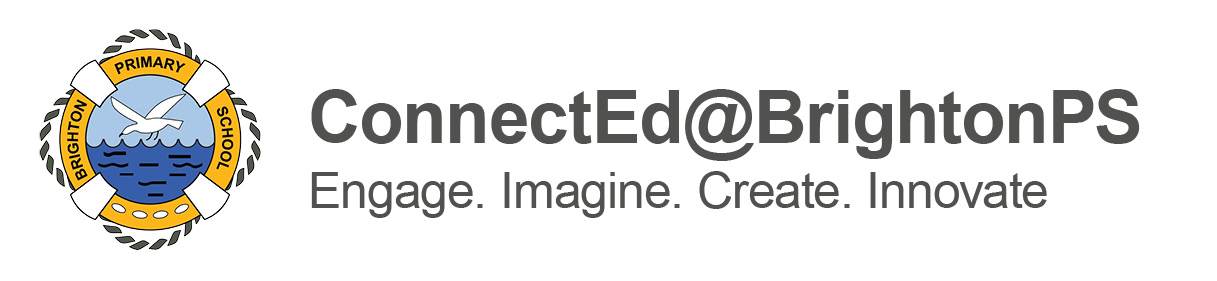

Hi Adam, can you advise how we can access Office 365 if our child is only at reception class and have to school email address yet pls? Thank you and Happy Easter! 😊🐇
Hi Hajnalka,
If you can email the school your request for access and include the child’s name and class, we can manually create the email account. Just be aware that the system will automatically generate one in Year 3 and there will be no link between the two.
Adam
Hi Adam, do you know if this agreement allows for a version of Office 365 which works on Chromebooks? Or is it only Windows based?
Thanks
Hi Leonie,
That is a great question, and to the best of my knowledge the answer is primarily yes. Please see this link from Microsoft explaining it in detail.
https://support.office.com/en-us/article/how-to-install-and-run-microsoft-office-on-a-chromebook-32f14a23-2c1a-4579-b973-d4b1d78561ad
Adam
As the local High School (Brighton) uses Teams and O365 for online delivery and I am sure a lot of parents are using O365, it would make sense if the school takes this path over Seesaw. Not only does it prepare kids for high school and the workforce but a lot of parents know how it works already so would make it easier for parents to help their children.
Hi Narissa,
I going to reply to this with a “watch this space” for now as I am taking this in the context of a COVID-19 response. We are still designing what that is going to look like.
However, in general, I do agree with you, and we are heading down that path already. Our year 7 community is already doing a lot of work in Teams, and working with other year levels in the school as they progress in to it.
Adam
Hi Adam, thanks for this. Would you advise parents that already have many of the Microsoft suite of programs installed On their computers to reinstall all applications now so that they obtain the ‘Teams’ app… and there aren’t any conflicts with existing versions of the other applications…. or is this unnecessary? Thanks!
Hi Liz,
No, there is no need to do the reinstall in this case, the suite itself does not actually include Teams either. It is an additional download. If you, or your child, logs into Teams in the Office 365 web portal there is a button in the bottom left of the screen to download it.
Adam
Thank you for sharing. As most professionals we use O365 for work however at this point our kids don’t have tablets or laptops at home & I’m not keen for them to use my work ones!
Any suggestions (opening this to all parents!) on Android tablets that will function efficiently with 0365?
Thanks in advance
Hi Antoinette,
In theory, any current Android tablet should be able to do the job. The normal “you get way you pay for” applies, the really cheap devices may struggle in both storage and performance, but the “average” device should be fine.
Adam