Are you missing out on the Once Daily Notification email? It should come out shortly after 5pm, and goes to every email address registered with the blog ON EVERY DAY WHEN A NEW POST HAS BEEN ADDED.
If you are not getting this email, try the following:
- check your spam, junk, clutter, marketing or other similar folders
- If you do find the email in one of these folders there is a way to stop it coming there in the future. This will vary depending on the email service you use, but essentially, there should be a “mark as not junk/spam” option. Usually this is located in the right click menu if you are in the folder, or in the header of the email if you are actually viewing the message.
The emails will always have a subject starting with [Brighton Banter] – until we update shortly – keep your eye out for the new look!
If you have difficulty following these instructions, or are still not getting the notifications, please contact the school and we will try to help you individually.
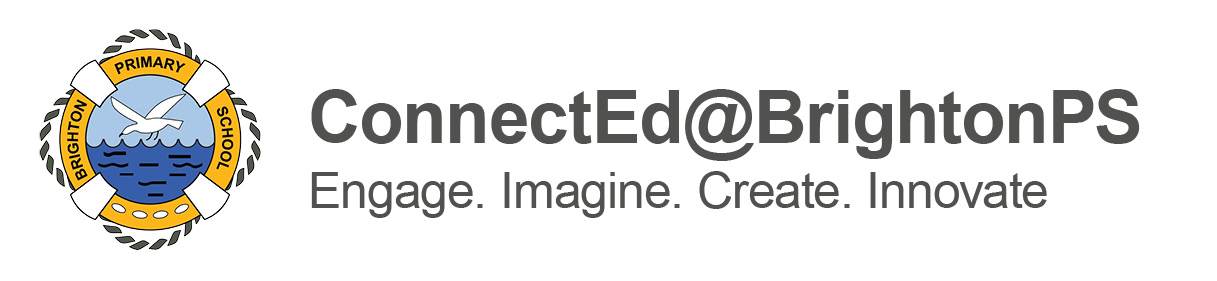

I seem to get the email notification some days and not others. For example I received it on the 30th, but didn’t today (31st). I just happened to check the blog today and noticed there were new posts. I have noticed this in the past too.
Good news and not-so-good news about that Natalie – we think we know what’s causing the intermittent emails, but we don’t have an immediate fix. We are investigating what we can do to solve the problem. In the meantime, please take the email as a reminder, but try to check in each day to just check if there’s anything new. New posts are always added at the top of the screen on the home page.
Is there any way of the email notifications saying the subject of the blog posts to save loading it up only to find it’s something irrelevant to your child/ren?
We turned that option off Caroline, because we found that the subject doesn’t always reflect the full content of a post and that isn’t a feature that can be customised by each user. We hope that our readers will browse the blog and enjoy discovering the range of activities and events the school offers.
Can we please have a contents page so that we can see a list of post titles? Otherwise you have to push through each post to double check you’ve seen them all…